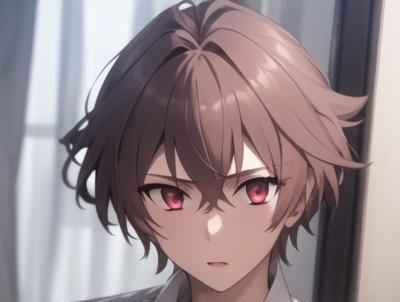克拉拉 Klara







 KLARA
KLARA
KLARAGYM
A lora based on the best the smug rival from Pokémon sword and shields DLC
Klara
Trained with 175 images
Outfit’s
use klara for general clothing
use klaragym to get her in game look
Image info
Model used kotomix
Model used abyssorange2hard
bad hands embedding
bad artist embedding
bad prompt embedding
deep negative embedding
Known Issues
getting her alternate thigh-highs is a bit of gacha
Training settings?
The most important part of training is getting a good dataset!
Training settings can be found by installing the additional networks extension in auto1111
Extensions -> available -> load from -> additional networks
Restart webui
place lora into stable-diffusion-webui\extensions\sd-webui-additional-networks\models\lora
To view the training settings
Go to additional network tab -> choose model -> training paramters