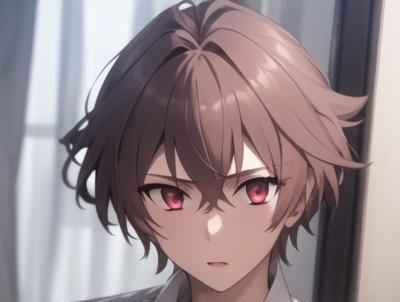头部模型表 Head model sheet






 MultiView
MultiView
Head model sheet | Concept LoRA
Weight can go from 0.5 up to 1.2. I recommend 0.7. Works with almost every Character. Style can bleed in sometimes. ControlNet can help out here as well.
Trigger Word:
MultiView
How to use LoRA’s in auto1111:
Download LoRA
Copy the file to stable-diffusion-webui/models/lora
Select your LoRA and use the triggerword
Make sure to change the weight if needed (by default it’s :1)
Have Fun!
Hide
声明:本站仅供资源信息交流学习,所有资源均为网络收集整理不保证内容完整性,仅供学习和研究使用。如侵犯到您的权益,请联系本站下架。